PowerBook 1400cs 117 and 166
Another machine that I didn’t know I needed or wanted until I saw it. I found a listing on eBay recently whilst doing my normal search for interesting Macintosh models, and this 1400cs/117 appeared. That’s not particularly unusual, but this one still had the original box and accessories. This is highly unusual as the original packaging for most machines that are still in existence has long been lost to time. The fact that it also had the swappable CD-ROM drive, power supply, a selection of install floppies and CDs, and an original bag pretty much sealed the deal. Luckily I don’t think the seller really knew the value of a machine in this good condition with all the extra bits, so I feel I got a pretty good deal for this.
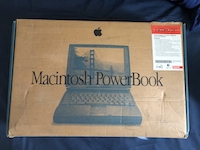


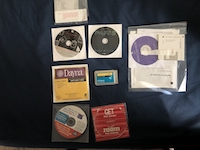
Also in the box, completely unexpectedly, are what Apple called ‘BookCovers’, which are unique to this model. These are a set of 7 (Wikipedia lists 6) reversible cardboard images that can be used to decorate your PowerBook. The larger of the black sections of the top case unclips, and there is a supplied clear plastic cover under which you put your choice of decoration to replace it. This clear cover is also included in the box, it’s never been used as it has the protective plastic on it. I’ve left it in the box with the cardboard covers to preserve the set, I’m not sure how many of these sets are left so it feels nice to be preserving some PowerBook history.

So what is a 1400cs? This particular model existed between 1996 and 1998 and was Apple’s ‘entry level’ notebook until the introduction of the PowerBook G3 series, which also replaced the higher 2400 and 3400 models. Before anyone says, this isn’t the ‘Independence Day’ PowerBook, that was the 5300 that preceded this series (and was notable for battery fires, amongst other issues). There were two 1400 models, the 1400c and the 1400cs, the main difference between them being that the more expensive 1400c featured an active matrix LCD display, whereas the 1400cs had a passive matrix, dual-scan LCD and was cheaper as a result. Processors were a choice of 117MHz, 133MHz, or 166MHz.
My particular 1400cs is the cheapest, lowest end model. Out of the box, it came with a 117MHz PowerPC 603e processor, 12MB of RAM (the default amount for the 117 CPU), and a 750MB EIDE hard disk. Being a 22-24 year old machine, the battery isn’t completely dead but doesn’t hold much of a charge. The front of the machine features a swappable bay that can either hold a floppy drive or a CD-ROM drive, luckily mine came with both options. From new, it ran System 7.5.3.

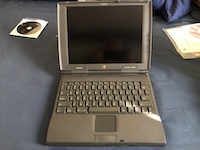
What is excellent about this machine is the condition, judging by how good the plastics are and the lack of wear on the keyboard and trackpad, I’d feel safe saying that it probably wasn’t used much from the point of purchase until when it arrived with me. Everything works and everything feels good.

There is one problem with the machine though, and that’s to do with usability. As this is the 117MHz model, it doesn’t have any L2 cache, so it is slow. Adding to that, 12MB of RAM is enough to boot the machine and do some light word processing, but it’s very limited and you’d end up using virtual memory to compensate, which is not known for it’s performance characteristics on hard disks of this era.
So that’s where the second machine comes in. Not long after I received the 117MHz model, I found another machine on eBay. This one was the top of the range 166MHz model, although it was listed as spares and was clearly lacking the battery and optical/magnetic drives. Also it was untested, but this did lead to a very cheap price. I got it with the intention of swapping the 166MHz processor over to my lesser machine, which would give me a noticeable speed bump as well as L2 cache. Anything else was a bonus.
When this machine arrived, obviously I had to see if it worked. I used the power adaptor and CD-ROM drive from my working machine with the original software/OS CD, and was both surprised and pleased to find that it worked and booted to the OS. I was also pleasantly surprised to find that it had a RAM upgrade too over the standard 16MB, this one showed 48MB. Bargain! Whilst the screen works, it has a number of horizontal black lines across it, so probably not a candidate for spare parts. But it was cheap, so I can’t complain.
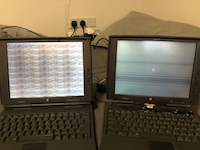
Time to do the transplant. Gaining access to the memory and processor on a 1400 is surprisingly easy; slide the plastic speaker grille to the left and it comes off, then lift out the keyboard and remove six screws, and we’re in. So I grabbed the CPU and RAM from the donor machine and chucked it in. And found that it wouldn’t boot any more.

After some research, I discovered that the 133MHz and 166MHz machines have a slightly different motherboard, so you can’t put a 166MHz into a 117MHz machine. It does appear to be possible to get a 133MHz to work by doing some modifications, but as I have a working 166MHz machine too, that seemed a little excessive.
So plan number 2: swap the entire motherboard over. This is a lot more involved as it requires removing pretty much everything off and from the machine, including the screen assembly. But it’s not that difficult and doesn’t require much more than just removing screws, and it all comes apart.
And that’s where we are now. The 166MHz processor and extra RAM is now installed into my mint chassis. The only thing left to do is purely cosmetic, gently remove the ‘PowerBook 1400cs 166’ badge from the donor machine and fit it in pride of place where the base-level machine’s ‘PowerBook 1400cs’ badge resides. I refitted the lesser motherboard and processor into the donor chassis, so it’s kept safe and theoretically will still work if required, nice to have effectively an entire spare computer.

Let’s talk about performance. Obviously, it ‘feels’ considerably faster, as it should. But ‘feel’ doesn’t really work as a metric, so here’s the obligatory MacBench charts, featuring the original 117MHz processor, and the 166MHz replacement.


This machine is basically done now, it’s not going to get any better. However there are a couple of ideas I have for it, so you might see it again in a future post.